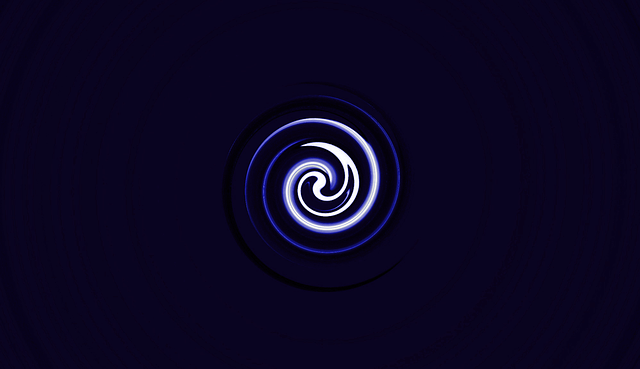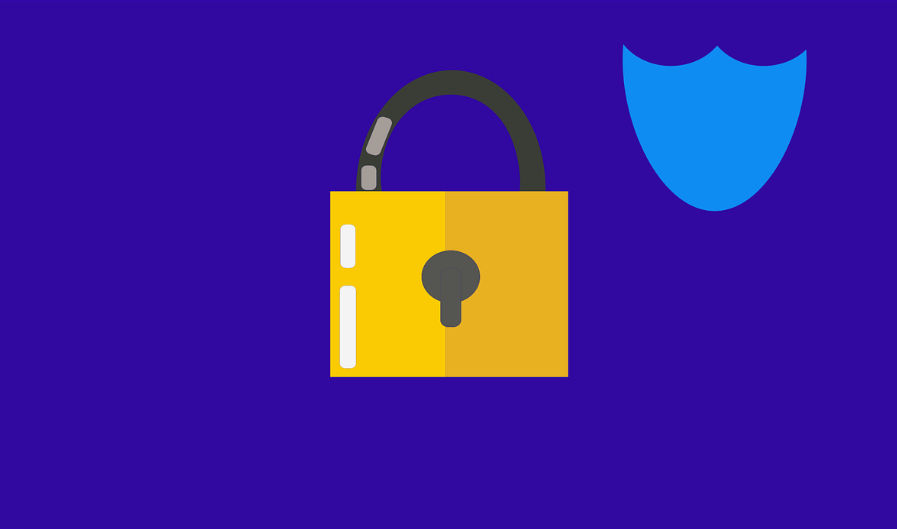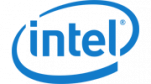It happens very rarely that your VPS can be rebooted and by default your MT4 terminals are not included in Windows startup list of software. It means that your MT4 won’t be restarted and your Expert Advisors won’t be working.
We strongly advise adding each MT4 terminal running on your VPS into the startup list.
There are many utilities available to manage Windows startup lists of programs. Let’s take a look at AUTORUN ORGANIZER by ChemTable Software.
- Download the latest version of AUTORUN ORGANIZER straight on your VPS or copy installation file from your local PC.
- Install AUTORUN ORGANIZER on your VPS.
- Once AUTORUN ORGANIZER is loaded → Click Add button to include MT4 into Windows server startup list
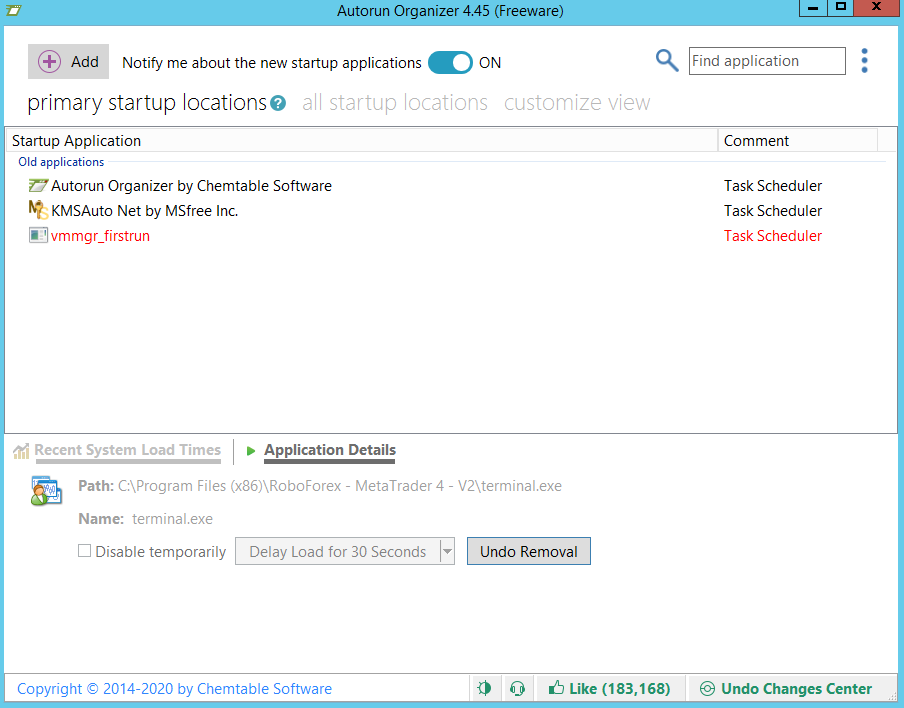
- Please specify the path to your MT4 terminal in the popup window (You can choose the MT4 icon from the desktop)
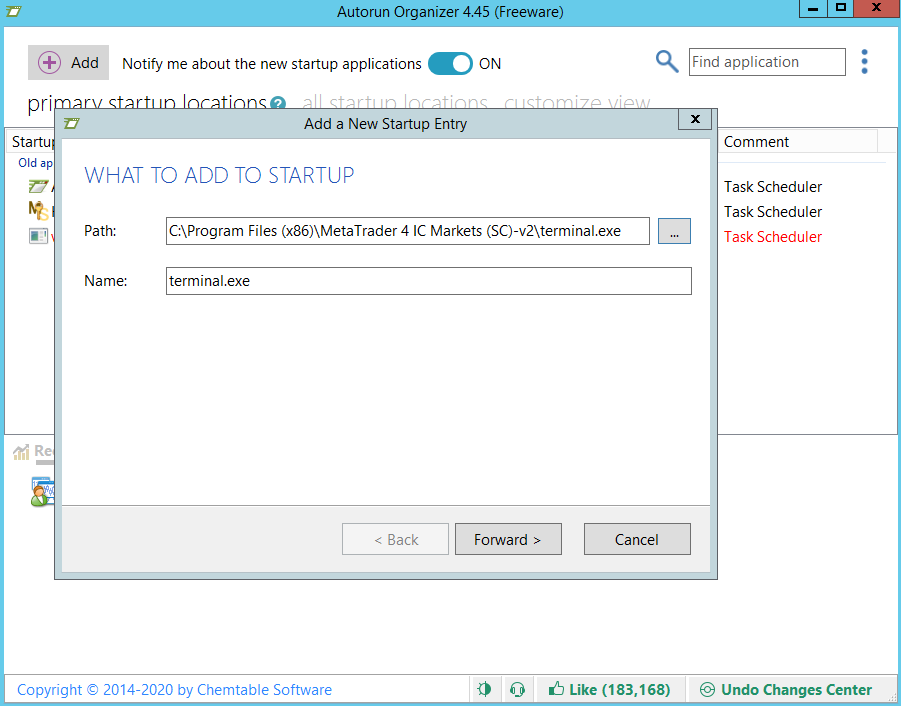
- Click “Forward” → Leave the default option “HKEY_CURRENT_USER\…\Run”
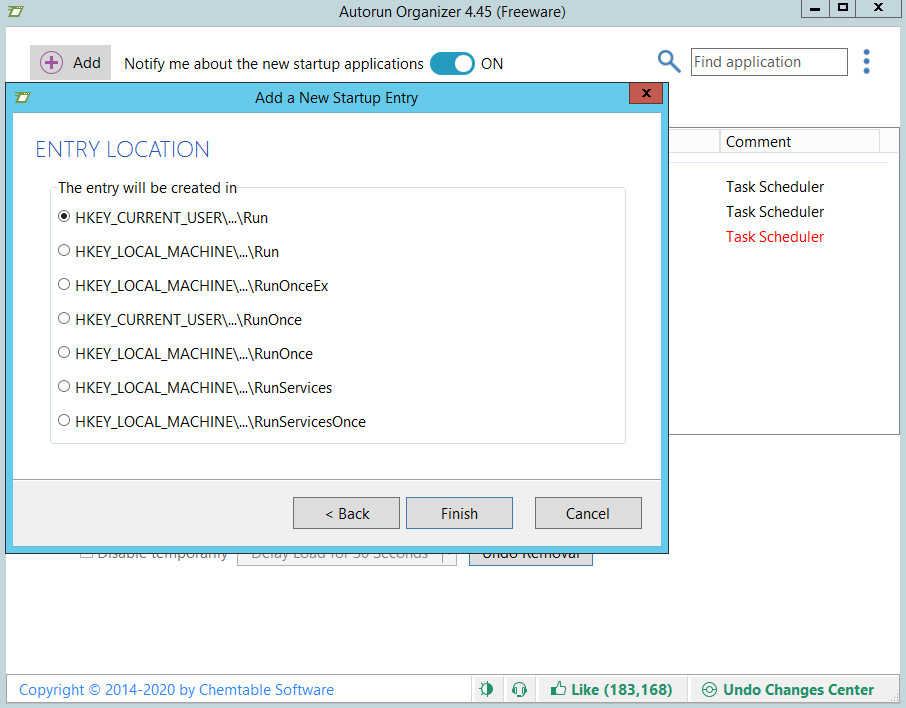
- Click “Finish”. DONE.
You’re done! MT4 will automatically restart in case of VPS reboot. You can close AUTORUN ORGANIZER. It will run in the background. But all changes are saved to the Windows server registry and will take effect immediately.