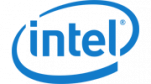Account and payments
You can pay for our services by Credit cards and PayPal.
Your customer account will be created automatically after your first order. Your customer account credentials will be generated automatically and sent to your email.
Once you have paid for your VPS please wait for the welcome email with more details and instructions on How to access your VPS.
You can cancel your subscription anytime. You can do it in the My Account area or directly in your PayPal account.
No, we do not charge any fees for canceling your subscription with us.
If you have any questions or concerns about our services please feel free to contact our customer service team via email. More information about our refund policy will be provided in our Terms of Service.
If your payment method is non-recurring (credit/debit card), the day before the expiration date of your VPS plan, a pending order will be created in your customer account. To renew your plan, please log into your account and make a payment. You will have 5 days to renew your plan and make a payment. Don’t worry, you will receive 5 reminders from us to prevent the service disruption for non-payment.
After 5 days of non-payment your VPS will be deactivated and you will no longer be able to access the server.
You can upgrade the Trial plan seamlessly to the Basic plan. After your trial expires, you will receive an email from service@forexvps365.com with detailed instructions. If you did not receive an email with instructions, please check your spam or junk folder.
If you lost a customer account password please use reset password link to change your password. Your new password should be strong otherwise you won’t be able to change the password.
Please contact our customer service team via email describing the changes you would like to make.
Please send your request to the email (service@forexvps365.com) describing the plan you are willing to choose.
General and technical information
Our Service Level Objective for standard VPS set up is up to 24 hours. In most cases, it takes minutes not hours. It means that if it might take longer for some reason, we will definitely notify you before any delays. You can always reach us by email or via live chat on our website.
Our Service Level Objective for dedicated server set up is 48 hours. A dedicated server means a real physical machine and if that is not available in stock, we have to wait until it will be delivered to our data center. It means that if it might take longer for some reason, we will definitely notify you before any delays. You can always reach us by email or via live chat on our website.
Please check your spam or junk folder and if the email with your VPS credentials is there, remember to mark the email as ‘not junk’ and add our email address service@forexvps365.com to trusted senders to get all other important notifications. If you can’t find your VPS details in spam or junk folder please contact us.
Please log into My Account (to verify your identity) and click on the Support icon in your dashboard or select Support in My Account section. Enter the complete details of your request or the issue and click Submit.
Please log into My Account and create a support ticket. So we can verify your identity. If you did not change your default VPS password we can resend your VPS credentials within 12 hours. But if you changed your default VPS password and lost it then it may take up to 24 hours to change your Administrator password. Please describe the case in the support ticket.
No, your VPS will already have an operating system installed.
All our VPS plans will have Windows Server 2012 R2 or Windows Server 2019 pre-installed.
If you would like to change default Operating system, for instance instead of Windows 2012 R2 Server you would like to have Windows 2019 Server Standard or vice versa, please send your request before the order to the email service@forexvps365.com
Yes, we can. Please indicate in notes (additional information) during your order which trading platform you would like to install and which broker you will work with.
If you have already ordered VPS and have access to it then you can also install the trading platform yourself. Download and install the platform just as you would on your home computer. All VPS plans will have an Internet Explorer browser pre-installed. You can also copy and paste trading platform .exe installation files from your computer to VPS.
For more information about How to copy/move files to your VPS, please check our Knowledge base.
Yes, of course, you can install any Windows applications and programs that are free or for which you have the right to use and the programs do not contradict local and international laws.
We are an independent VPS provider, and our servers will work with all brokers. If you have any specific questions about connectivity and latency please feel free to reach us by email.
Our team has accumulated vast experience in trading and working with specific trading software. We will do our best to help you.